Save Money with Netflix Household restriction and reCIPHER™ Gateways
As per AI, Netflix household rules state that a Netflix account is for one household, and people living outside that household need to be added as an "extra member" for an additional monthly fee.
As stated by the latest AI, Netflix household rules state that a Netflix account is for one household, and people living outside that household need to be added as an "extra member" for an additional monthly fee. Standard plans can add one extra member, and Premium plans can add two. The extra member has their own profile, password, and account, and the fee is paid by the primary account holder.
With a reCIPHER™ Gateway however, you can easily connect to your own VPN server and use Netflix like you were at home! See below for how easy this is to achieve with 2x reCIPHER SOHO-PRO™ Gateways.
Unit 1: VPN Server.
- reCIPHER SOHO-PRO™ Gateway
- Located at a site with 250/25Mbps Internet
- Site has a Static IP address
- Netflix Account was created at this site
Unit 2: VPN Client.
- reCIPHER SOHO-PRO™ Gateway
- Located at a site with 100/40Mbps Internet
- Site has a Static IP address
- Netflix Account was NOT created at this site
- Netflix displays 'this device is not part of your household' error
PART 1: [these steps are performed on UNIT-1]
- Login to the reCIPHER SOHO-PRO™ Gateway Admin Portal [https://DEVICEIP]
- Use https://reCIPHER.speedtestcustom.com to check your IP Address & Location [take note of IP address]
- Follow these steps to Create a Wireguard VPN Server on Unit 1 [the site where you activated Netflix]:
- Click, VPN, Wireguard Server
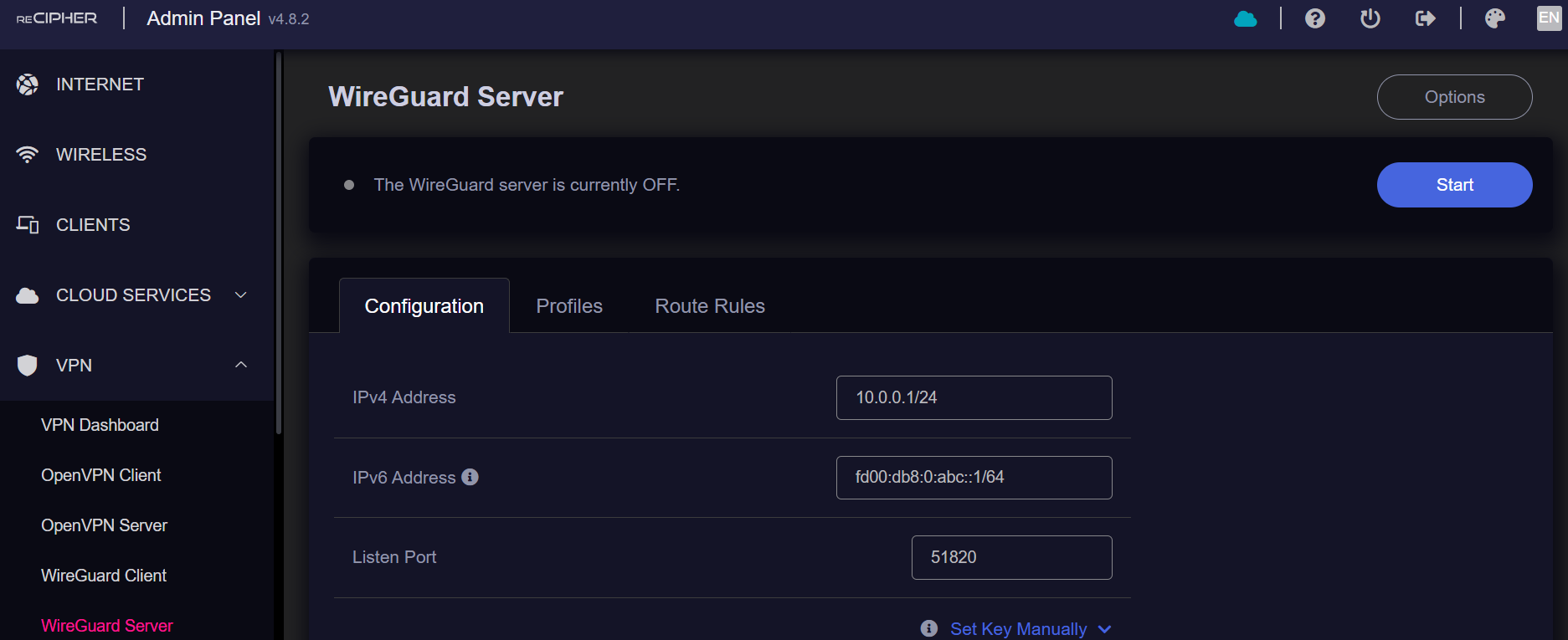
- Click Profiles, + Add, and select a name like 'netflix'
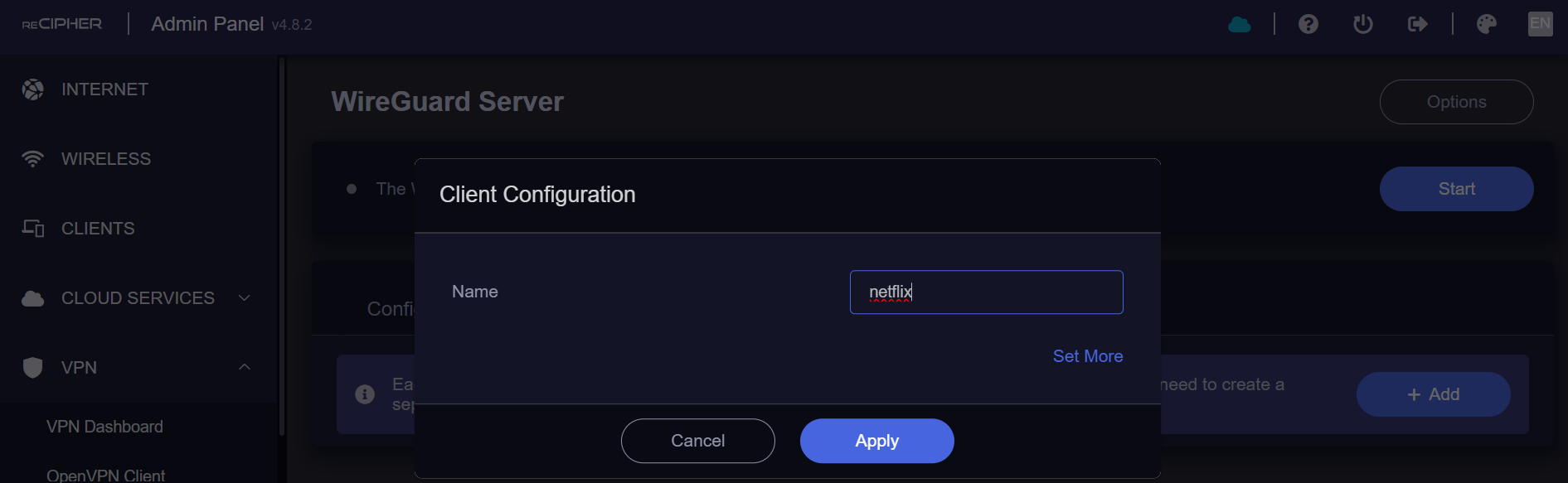
- Click 'See More' to restrict the VPN to a Specific IP Address, modify the DNS and more, otherwise, simply enter the Name, and click Apply
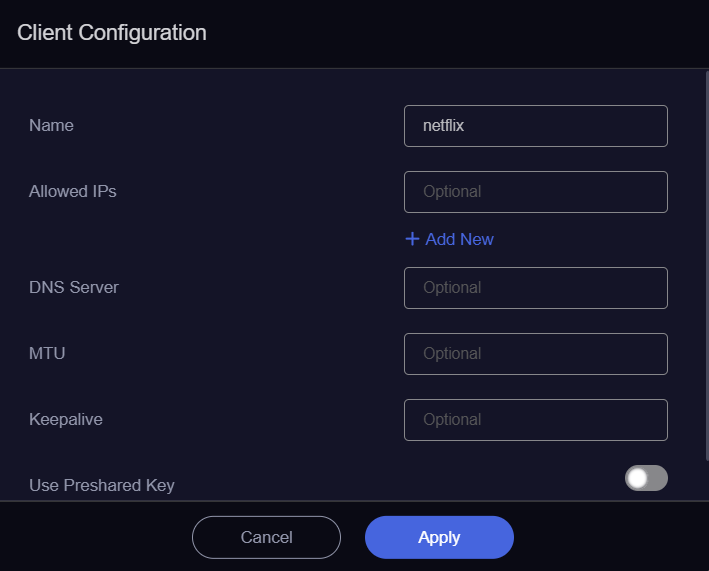
- Select 'Use Preshared Key' and Click 'Apply'
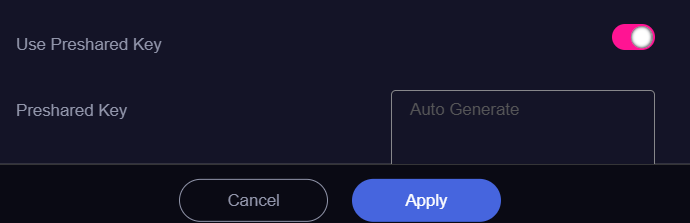
- Save the QR Code to a location you can access when connected to Unit 2 [netflix.conf]
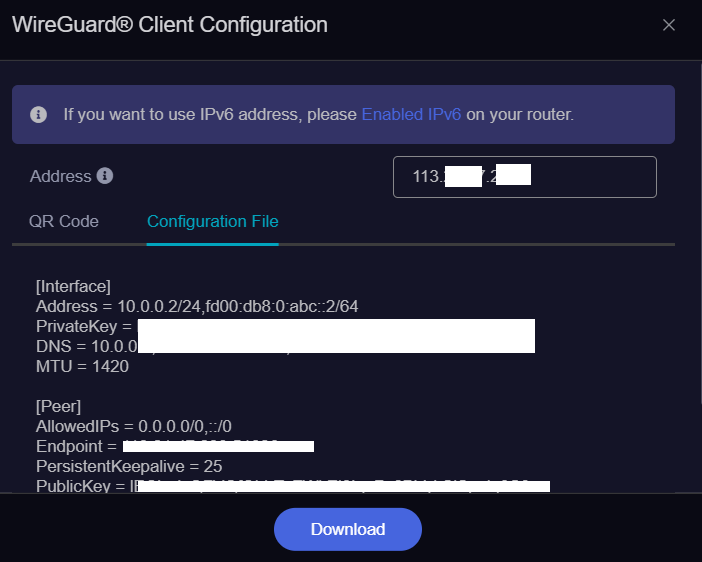
- Repeat the previous step, however, this time instead of downloading the QR code, whilst still within the Wireguard Client Configuration section on the Wireguard Server, click 'Configuration File' and then select 'Download'
- Save the file to a location such as desktop
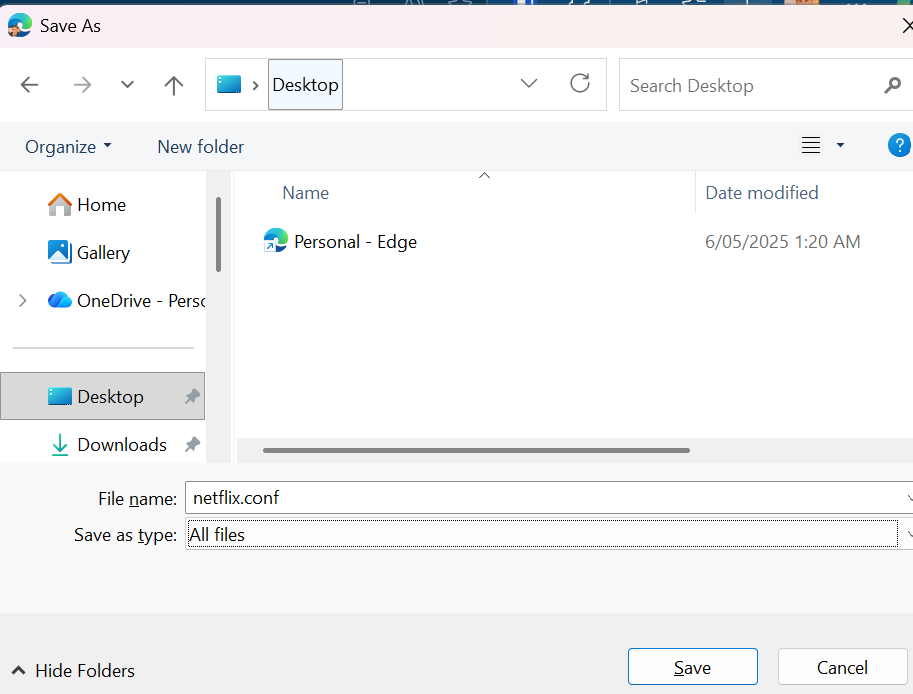
- Click VPN, Wireguard Server, and on the right hand side, select 'Options' to set the following options:
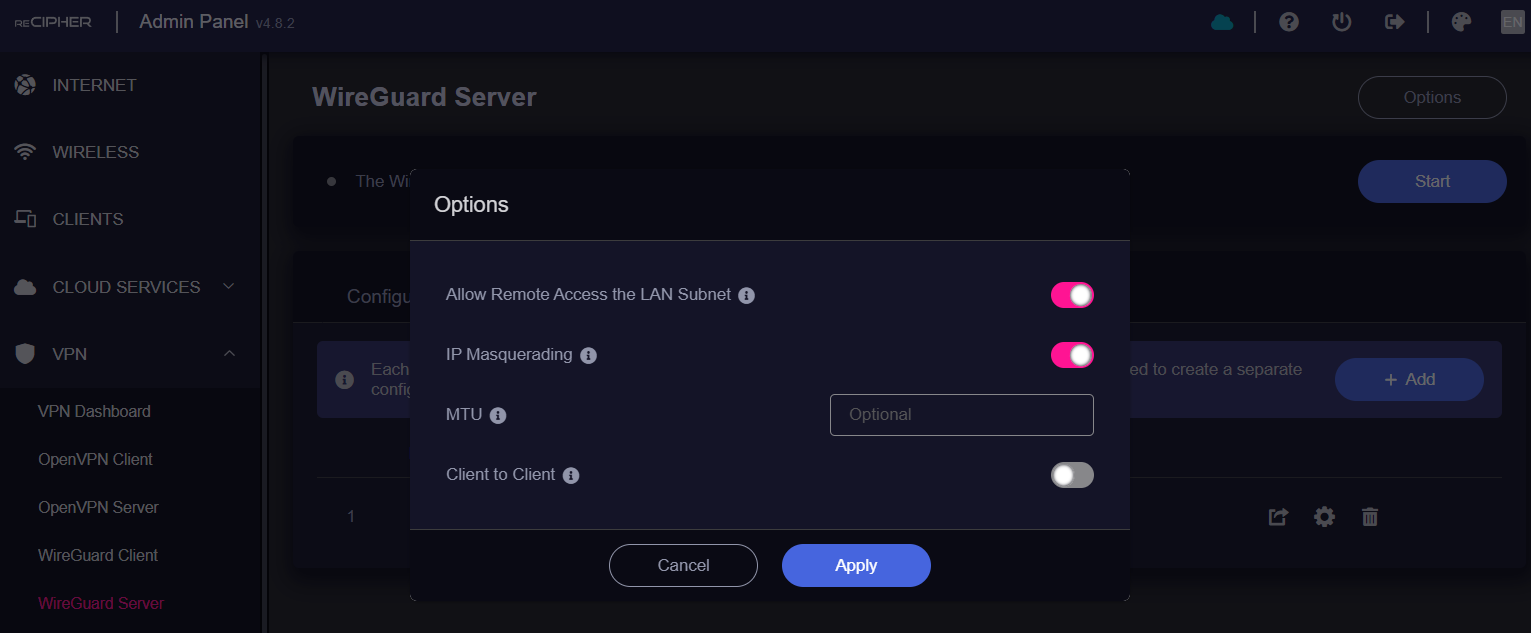
- Click Apply and then proceed to Start the Wireguard VPN Server
- Finally, Start the VPN SERVER by selecting 'VPN', 'Wireguard Server', 'Start'
- When your Wireguard Server has started correctly, you will see the following info:
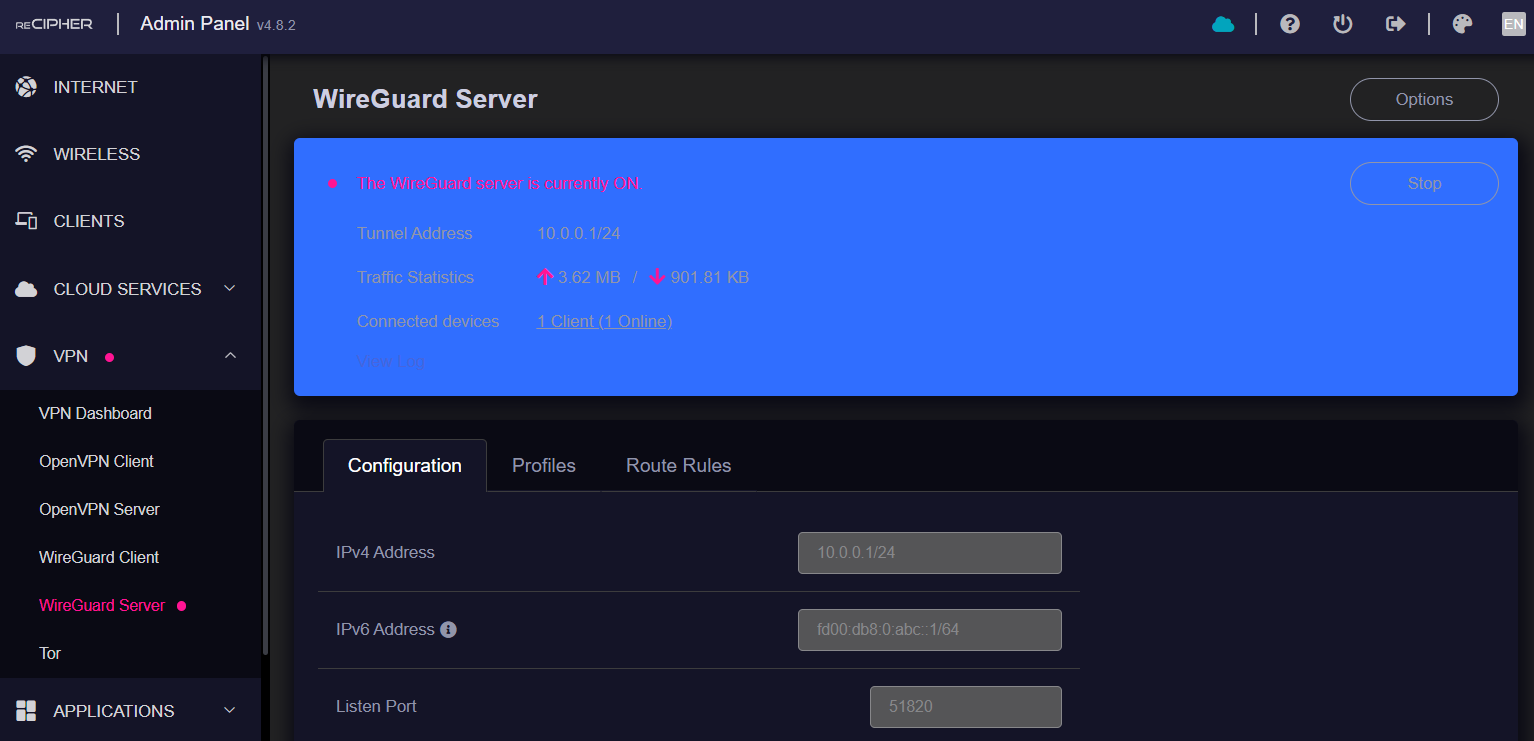
PART 2: [these steps are performed on UNIT-2]
- Login to the reCIPHER SOHO-PRO™ Gateway Admin Portal [https://DEVICEIP]
- Follow these steps to Create a Wireguard VPN Client on Unit 2 [the site where you DID NOT activate Netflix]:
- Click, VPN, Wireguard Client
- Click 'New Group' and give it a memorable name like 'NETFLIX'
- Once the nw Group has been created, click Select a file to upload or drag it here
- Select the netflix.conf file you downloaded in step 6
- You should now see the message Upload successful netflix.conf. Click Apply
- You can now start your VPN Client by clicking ... and selecting Start
- Use reCIPHER.speedtestcustom.com to ensure your IP Address & Location has updated to your Unit 1 Site [confirm IP has updated]
That's it! Once you're connected to your VPN Server, you can visit https://reCIPHER.speedtestcustom.com to ensure your IP Address has indeed updated. You can perform a speedtest whilst there. You may be surprised to see how good the performance is! Keep in mind, whilst we are using this to access Netflix when away from home [or the office], it can also be used to secure access ANYTHING within the network. For example, I could print directly to the printer that sits almost 100KM away, or access multimedia or the NAS.

reCIPHER™ Admin
Hi, I am the reCIPHER™ BIS Admin! We are located in Collingwood, Melbourne, and service all areas within 100KM Radius of Melbourne CBD. Please visit our website at www.reCIPHERgroup.com to learn more about our services.
No comments yet. Login to start a new discussion Start a new discussion